Here I am giving the recommended solution – customization for Automating the Registration of Vendor’s item serial number during Purchase receiving.(Accepting Vendor Serial numbers).
In standard AX it becomes a tedious task to assign Vendor serial number to each item by using the split functionality, Auto create serial number and Auto create check box when the Purchase quantity is very large (More than 100). and human errors in such scenarios are obvious.
Below is one of the approaches which we can follow to customize this requirement.
- We need to add a new button called Import serial numbers.
- Go to –> PO–> Select the line–> Click Inventory button –> Registration option
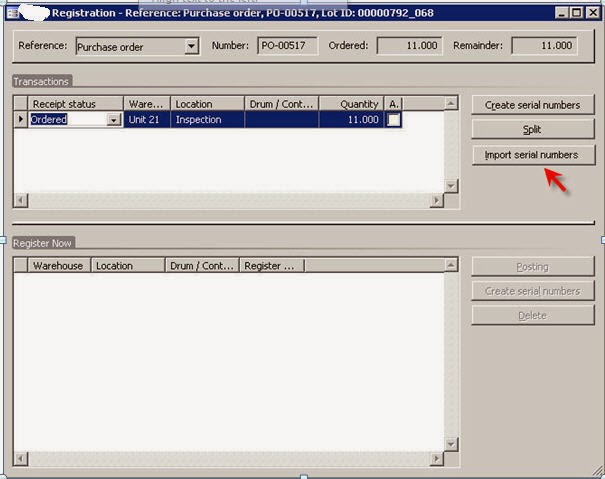
3. When the user clicks on Import serial numbers button, system will open the file browsing dialog as shown below.
4. User will browse and select the .CSV file for the item serial numbers. After clicking Ok on the file browsing dialog, system will display an intermediate form which will show the item records as shown below. This will show warehouse, location, Serial number, and the split quantities.
5. When user clicks OK button, system will load these records to the Registration screen as shown below. And click on posting will complete the item registration.




No comments:
Post a Comment